Review and remove current Permissions in your Google Account
When logged into your Google Apps account, click your photo or email address in the upper right corner and choose Account.
Click the Security tab at the top. Under Account permissions, choose View all.
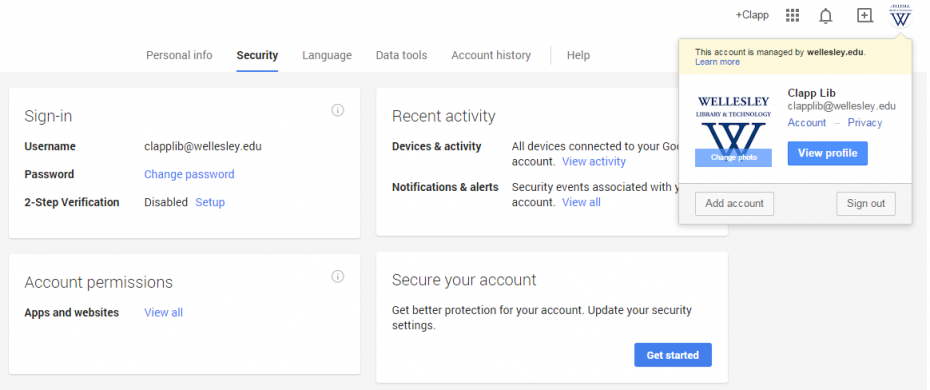
Here you will see a list of third-party sites, applications, and devices that you have granted permission to access your Google Account, including Google Add-ons. When you click on a listed item, on the right you will see more details about what type of access was granted and be able to Revoke access.
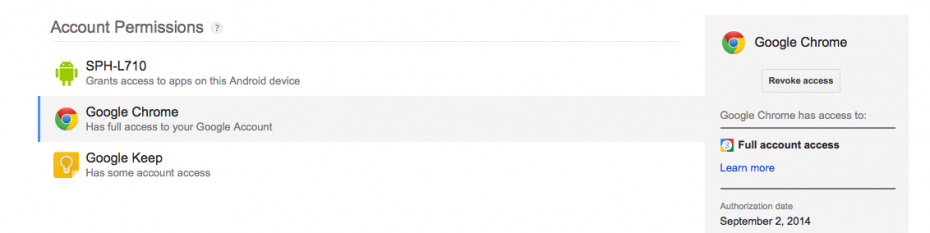
Read more Google documentation for Account Permissions
