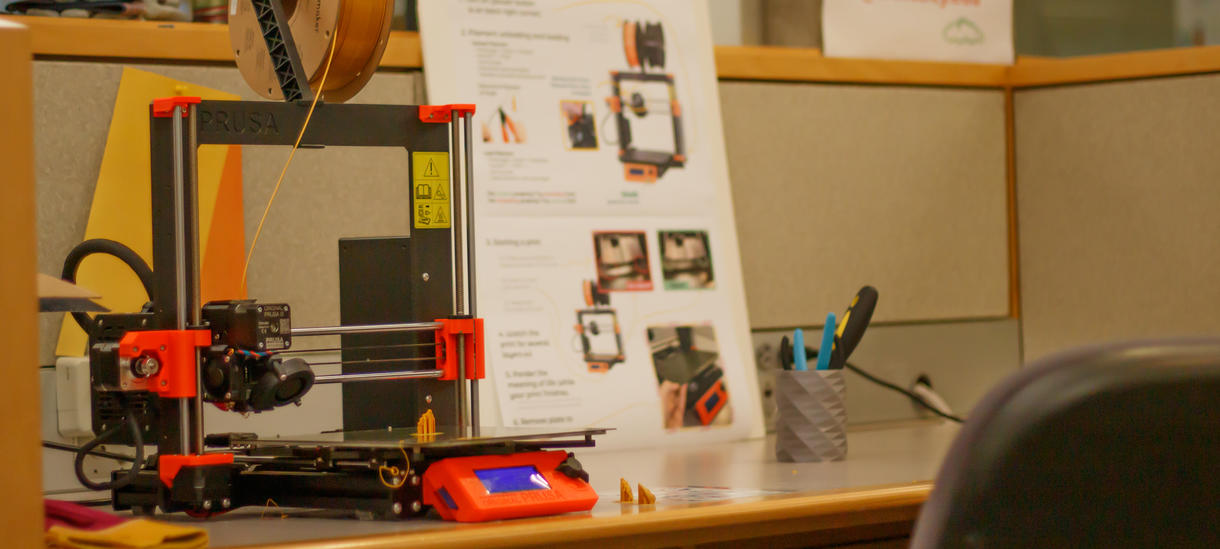Knapp — Spring 2024 in Mod 304!
Knapp is now in the mods!
- ✅The doors to the space are open during library building hours.
- ⚠️ Machine access policies (listed below) still apply.
- 👀 See events calendar for times specific tools might not be available.
Equipment Desk 📷🎧🎙️
📅 Open for drop-in circulation in the afternoons, check hours here.
Reminder: use the Wellesley VPN to access R&R if you are off-campus!
Knapp Fabrication Consultants (Fabs) can help with Knapp fabrication equipment like 3D printers, embroidery machines, and sewing.
Knapp Media Consultants (MCs) are available to help you use advanced creative software like Adobe Photoshop and Illustrator and production equipment like DSLRs and Tascams! Scroll down to find more information about equipment and training.