We have redesigned the course browser (view test version) to better support actual browsing between courses, rather than just searches. Since the purpose of the course browser is to find courses in which to enroll, search result first display courses that have available seats. We hope this new, responsive (optimized for display on large screens, tablets, phones) layout is more useful, visually appealing, and interactive. Logging in allows you to "favorite" courses and see more course detail.
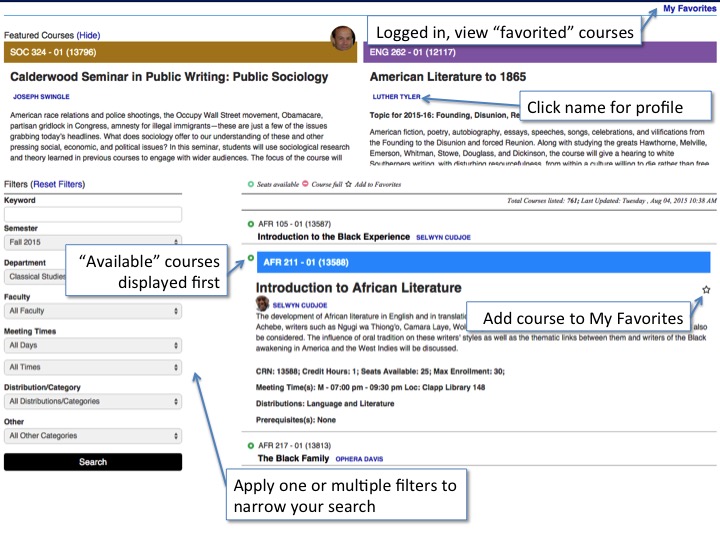
A few features:
-
A green (open) or red (filled) icon tells you whether a class is available at a glance.
-
“Star” classes to add them to their favorites, saving them for future review.
-
At the top of the screen, two open courses are displayed, with a highlight of the course description to pique interest. These courses are chosen at random, with a title background colored by department.
-
An update of how many courses have available seats.
-
Improved search for courses, with multiple filters.
-
We’ve added faculty photos.
-
Faculty names link to profiles on the college website.
As always, this is a work in progress, and we will be happy to hear about how the tool could be even more useful.
