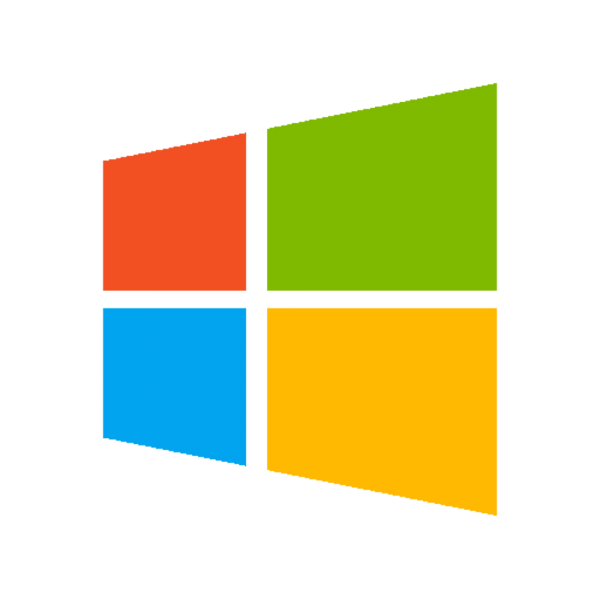 |
There are two general ways to determine if your PC is still running VirusScan.
1) Take a look at your taskbar for the VirusScan logo.
2) Check your Add/Remove Programs list. Open Programs and Features by clicking the Start button
 , clicking Control Panel, clicking Programs, and then clicking Programs and Features. Look for VirusScan under "McAfee". , clicking Control Panel, clicking Programs, and then clicking Programs and Features. Look for VirusScan under "McAfee". |
|---|---|
|
If you find you still have McAfee installed click here for instructions on moving to System Center for Windows.
|
 |
There are two general ways to determine if your Mac is still running VirusScan.
1) Take a look at your taskbar for the VirusScan logo.
2) Press Command + N to open a Finder window and click "Applications". McAfee will look like this:
|
|---|---|
|
If you find you still have McAfee installed click here for instructions on moving to System Center for Mac.
|



