The Wellesley Login allows alumnae to sign into various College systems and websites using a single username and password that will authenticate access.
Your Wellesley Login account is hosted by Google, so your Wellesley username/password also works with all of the Google apps: Mail, Calendar, Drive, and more!
Your Login for All Wellesley Systems, Including:
The Wellesley College Alumnae Association (WCAA) websites for classes, clubs, and shared identity groups
The Wellesley Hive, our mentoring and networking platform exclusively for Wellesley alumnae and students
The Class Notes section of the Wellesley magazine website
Volunteer tools
Select parts of the College website, including transcript requests
Managing Your Account
If you don’t know your Wellesley Login username or password, you can find that information by entering a few pieces of information.
We will send your username and a temporary password to the email address we have on record for you. You are also welcome to contact the Computing Help Desk at 781-283-7777 from 8:30 a.m. to 4:30 p.m. (ET), Monday - Friday or helpdesk@wellesley.edu.
Your temporary password will expire after 10 days. Change your password here.
A Note About Single Sign-On Authentication:
In the Email Address box, enter your Wellesley username followed by @wellesley.edu, like this: username@wellesley.edu
Your username alone will not work, nor will any other email address that you have.
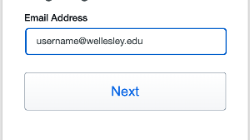
After clicking on Next, the screen that follows will ask for your password.
Please note if you have not previously set up two-factor authentication you will be prompted to do so after you login. More information can be found here.
What if my account is disabled/locked?
Please contact the Computing Help Desk at 781-283-7777 from 8:30 a.m. to 4:30 p.m. (ET), Monday - Friday.
How Do I Change My Password?
You can change your password on your own at any time here.
How Do I Update My Profile?
Please update your information using the Update Your Profile button at alum.wellesley.edu or by contacting recordupdates@wellesley.edu.