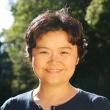Technical support: Wellesley Hive light sign up & posting
This resource is an overview of the Wellesley Hive Light-Sign on process.
Wellesley Hive Light Sign-Up
-
Already registered? Go to Hive.wellesley.edu to sign in.
-
Not registered? Go to the Hive Internship Project page.
- Click on “Post a Project” to start the light sign up process
- From the Welcome to The Hive pop up, select the login method you prefer.
- Parents and employers please select Email, LinkedIn, or Facebook.
- Alumnae
- Use Email, Linkedin, or Facebook for quick access to share your Hive Internship Project
- If you know your Wellesley login (your @wellesley.edu email) and password, please use Wellesley Sign in option.
- From the Welcome to The Hive pop up, select the login method you prefer.
- Please provide the requested information to advance to the role select page. Please select your role accordingly (alumna, employer, or parent)
- Click on Continue to complete the light sign up
- Click on “Post a Project” to start the light sign up process
- You are ready to post!
- To view the full opportunities board with all active projects, please Complete Your Registration.
- For Wellesley Alumnae: to complete your registration on The Hive, you will need to use your Wellesley-issued email (@wellelsey.edu) and login information. If you don’t remember, please email us at careereducation@wellesley.edu. If you need to reset your password, do so through the WCAA Password Rest portal or calling the Wellesley College Computing Help Desk at 781-283-3333
How to Post Hive Internship Projects
Once you sign into the Hive, you are ready to share Hive Internship Projects with the Wellesley community. What does a Hive Internship Project look like? Click here and scroll to the examples to learn more.
-
Click on the Post a Project button to get started

-
On the Share a project page, please select to Create Custom Project, or use one of the 11 preset templates to use.
-
Preset templates contain minimum wording suggestions that should be customized.

-
-
Information needed on the Share details about this Opportunity page
- Company Details
- If the project is for a company, please enter the name
- Field is optional for projects not affiliated with a company
- Project Basics
- Enter the name for the Project Title/Role
- Please be detailed in your Project Description
- Include details on the hours and the specific work involved in the project.
- Select a Project Icon.
- Select Industries related to the project. Multiple industries can be selected.
- Additional Details
- Duration is for the total estimated project hours
- Hive Internship Projects should be 40 hours between January 5 to January 29. It is up to you and the student how to distribute these hours over this time period.
- Fill in 40 hours for a custom project. Templates are prefilled with 40 hours.
- Start Date can be listed in detail, flexible, or ASAP.
- Due Date can be listed in detail, estimated time, or flexible.
- If not using specific days for start/due date, please give some clarification in the Project Description section.
- Projects should be completed no later than January.
- Please list the qualification needed to complete the project in the Project Qualifications section.
- Duration is for the total estimated project hours
- Application Preferences
- Please select Through this site as the Application Type for the Hive Internship Projects
- When applicants apply through the Hive, you will receive the applications directly in your connected email
- Please select Through this site as the Application Type for the Hive Internship Projects
- For Only show this project to, please select All
- Expiration Date
- Automatically populated for 45 days duration
- If you prefer a different date, please enter in the field
- Once you hire for the project, it will be automatically deactivated
- Select yes for Require resume.
- Request Additional Documents
- Require any additional documents, please turn this on and enter the document description
- You have complete the details section, click on Preview and Submit to preview the posting
-
Please review the project details on the preview page
- Click Go Back and Edit if any changes are needed
- Click on Finish and Submit if done
-
You have successfully posted a Hive Internship Project!
-
Career Education will review each project and will reach out with any questions within 2 business days. All postings will be made visible to students on Monday, November 16.
-